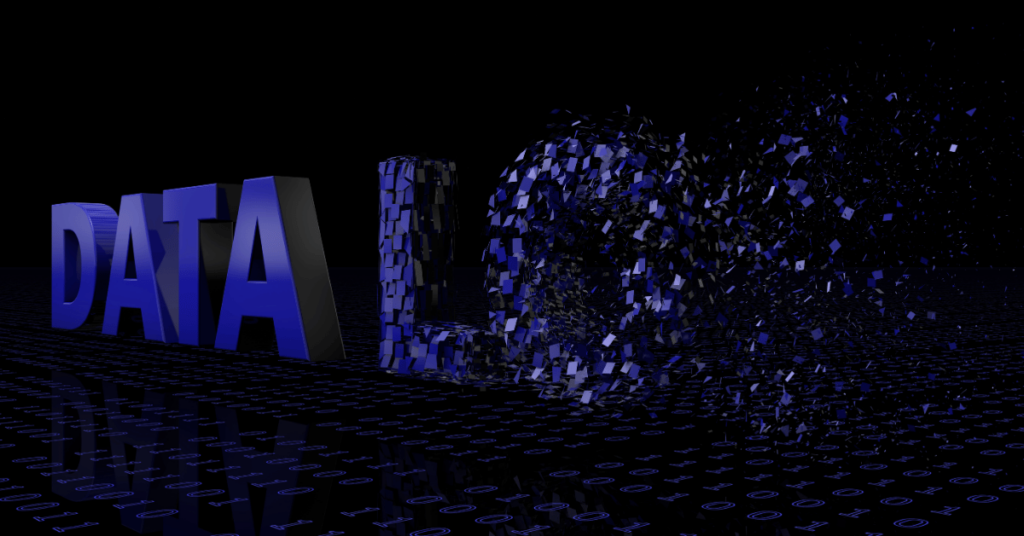Why Is Configuration Management in Cybersecurity Important?
Security Configuration Management: Meaning and Benefits
System misconfigurations and insecure default settings are a gateway for cybercriminals to access critical systems and data. Misconfigurations of system settings are often unintentional errors made during setup or maintenance. According to Verizon’s 2023 DBIR report, the human element resulted in approximately three-quarters of the analyzed 5,200 security breaches.
Common security misconfiguration examples include:
- Granting excessive permissions or not properly managing user access to client systems and data can be a significant misconfiguration.
- Neglecting to keep software and systems up to date with the latest security patches can expose vulnerabilities.
- Misconfigured firewall rules can open up ports and services, increasing the attack surface.
- Failing to encrypt sensitive client data, both in transit and at rest, can lead to data leaks if an attacker gains access to the systems.
- Not changing default settings on hardware devices, software applications, or network equipment can create vulnerabilities.
- Allowing clients to access the internet without proper content filtering and security policies can expose them to web-based threats.
- Misconfiguring cloud security settings, such as AWS S3 bucket permissions, can result in data exposure.
Effective security configuration management (SCM) is crucial to identifying those errors and helping MSPs reduce cybersecurity risks.
What Is Security Configuration Management (SCM)?
According to OWASP, 90% of the examined applications had some form of misconfiguration. SCM is a set of practices aimed at establishing, maintaining and monitoring these misconfigurations. The primary goal of configuration management in cybersecurity is to configure critical assets in a secure and compliant manner.
Without a security configuration management plan, tracking secure configurations on a single server is challenging, let alone across an entire enterprise of servers, hypervisors, cloud assets, routers, switches and firewalls. An effective security configuration tool automates tasks and provides deep system visibility.
How Security Configuration Management Works
According to the National Institute of Standards and Technology (NIST), security configuration management has four phases.
Source: NIST
Here’s an overview of how SCM works:
Planning
Planning includes developing policy and procedures to incorporate into existing technology and security programs. Then the policy is disseminated into the security practices throughout the organization.
| EXPLANATION | |
| Baseline Establishment | Create standard and secure settings for various components, including operating systems, software applications and network devices. It serves as a reference point for configuring and assessing systems. |
| Policy Development | Develop policies and guidelines that define how systems should be configured for security. |
| Documentation | Establish documentation practices for configurations, policies and procedures for clear reference. |
| Third-Party Risk Management | Consider the security configurations of third-party vendors and suppliers that interact with IT systems. |
Identifying and Implementing Configurations
After the policy is planned, a secure baseline configuration is developed, reviewed, approved and implemented. This configuration represents the most secure state consistent with operational requirements and constraints.
| EXPLANATION | |
| Configuration Control | Manage and control configurations to ensure alignment with security policies and restrict unauthorized changes. |
| Vulnerability Management | Identify and address security weaknesses that may result from misconfigurations through vulnerability assessments. |
| Automation | Use automation tools and scripts to apply predefined secure configurations to IT systems and devices. |
Controlling Configuration Changes
A significant challenge for organizations is to maintain a secure configuration in the face of the significant waves of change that ripple through organizations. In this phase, changes are formally identified, proposed, reviewed and analyzed for security impact.
| EXPLANATION | |
| Change Management | Establish processes for reviewing and approving configuration changes, preventing unauthorized or untested modifications. |
| Configuration Documentation | Maintain comprehensive documentation of configurations, changes and security policies for auditing and compliance. |
Monitoring
Monitoring activities are used to validate that the system is adhering to organizational policies, procedures, and the approved secure baseline configuration. Monitoring identifies undiscovered and undocumented system components, misconfigurations, vulnerabilities, and unauthorized changes.
| EXPLANATION | |
| Continuous Monitoring | Assess and audit configurations for deviations from the baseline or security policy. |
| Incident Response | Utilize SCM information to investigate and mitigate security incidents by understanding system configurations. |
Benefits of Security Configuration Management Software for MSPs
CIS Critical Security Control 4 recommends SCM solutions for hardware and software on laptops, mobile devices, workstations and servers.
Configuration management solutions reduce vulnerabilities, enhance compliance, and mitigate the risks associated with misconfigurations. By systematically managing and securing configurations, SCM solutions help reduce the potential entry points for cyberattacks.
The four key benefits of SCM for MSPs are:
- Faster Incident Recovery
Automated security alerts are generated by continuously monitoring configurations in case of deviations. This monitoring enables MSPs to rapidly identify security incidents and take swift action.
SCM establishes baselines to define the standard, secure settings for various components. In the event of a security incident, these baselines serve as a reference point for restoring systems to a known secure state, facilitating faster recovery.
- Efficient Implementation
Automation tools allow MSPs to quickly configure security settings across a large number of systems, applications and devices. Manual configuration management can be time-consuming and prone to human error, whereas automated tools apply configurations uniformly and accurately.
When a deviation from the desired configuration is detected, automated SCM solutions can quickly assess the configuration environment to help understand the impact and scope of the incident. The automated tools also swiftly remediate the misconfiguration to reduce SaaS security vulnerabilities.
- Heightened Compliance
In addition to regulatory requirements, various industry-specific standards and best practices (e.g., ISO 27001, NIST Cybersecurity Framework, CIS benchmarks) provide guidance on security management software. By implementing SCM, organizations can ensure their configurations align with these standards, reducing non-compliance risk.
Automated SCM tools can generate reports to showcase configuration documentation, simplifying the reporting process for compliance audits.
- Prevention of Undocumented Changes
A robust security configuration management plan requires reviewing and approving proposed changes to prevent unauthorized or risky alterations.
Undocumented changes can lead to configuration drift, where systems diverge from their intended state. It can result in inconsistencies that impact system stability and performance. Preventing undocumented modifications helps maintain operational consistency.
Best Practices for Implementing SCM Tools
In a survey about monitoring SaaS security configurations, 57% of the respondents stated they use manual methods and only 26% use automated solutions. To ensure your IT assets are configured optimally, follow these best practices:
Track Changes
Tracking changes in an IT environment, especially configuration settings, is essential for effective security management and maintaining a compliant infrastructure. Many SCM tools provide features to capture the following information:
- Date and time of the change
- The person making the change
- System or component affected
- Nature of the change
Tracking these changes ensures that every modification is associated with an accountable entity, promoting your systems’ overall security and reliability.
Test Early
Testing early is part of the “shift-left” approach, which advocates for moving security testing earlier in the development cycle. Identifying and addressing risks early in the configuration process reduces the likelihood of security issues moving forward to production environments.
Fixing misconfigurations is generally less expensive when done timely. The cost of remediation tends to increase if issues are discovered late in the development lifecycle or after systems are in production. IBM indicates that a data breach lasting less than 200 days amounts to $3.74 million, compared to $4.86 million for breaches over 200 days.
Early testing also saves time by preventing security issues from becoming ingrained in the configuration or codebase. It avoids the need for extensive reconfiguration, which can cause delays in project timelines.
Implement Multi-Factor Authentication
MFA adds an extra layer of authentication beyond traditional usernames and passwords. This enhanced authentication can thwart phishing attacks because even if a user falls victim and provides a password, the attacker typically won’t have the second authentication factor.
Analyze Performance
Analyzing performance helps identify bottlenecks, resource constraints and inefficiencies in the configuration of IT systems. This information allows for optimization efforts, ensuring that systems operate at their best capacity.
Understanding performance metrics also assists in proper resource allocation. It ensures that systems have the necessary computing resources, such as storage and memory, to meet demand without degradation in performance.
How to Reduce Security Misconfigurations with SaaS Alerts
SaaS Alerts aids MSPs in bolstering the security of their clients’ SaaS environments and streamlining security configuration management practices. Our purpose-built platform empowers MSPs with:
- Automated and continuous monitoring: SaaS Alerts offers automated tools to monitor your configurations for deviations and vulnerabilities continuously. We also monitor user behavior and activity to detect incidents that might indicate misconfigurations.
- Continuous alerting: Security alerts inform MSPs when deviations from secure configurations are detected. Address issues promptly to maintain a strong security posture.
- Detailed reporting: Our comprehensive reports demonstrate your commitment to security during audits and compliance assessments.
- Scalability and flexibility: Our platform scales with your needs, whether you’re a small business or a large enterprise.
Request a demo with SaaS Alerts to explore how our solutions secure your configurations.