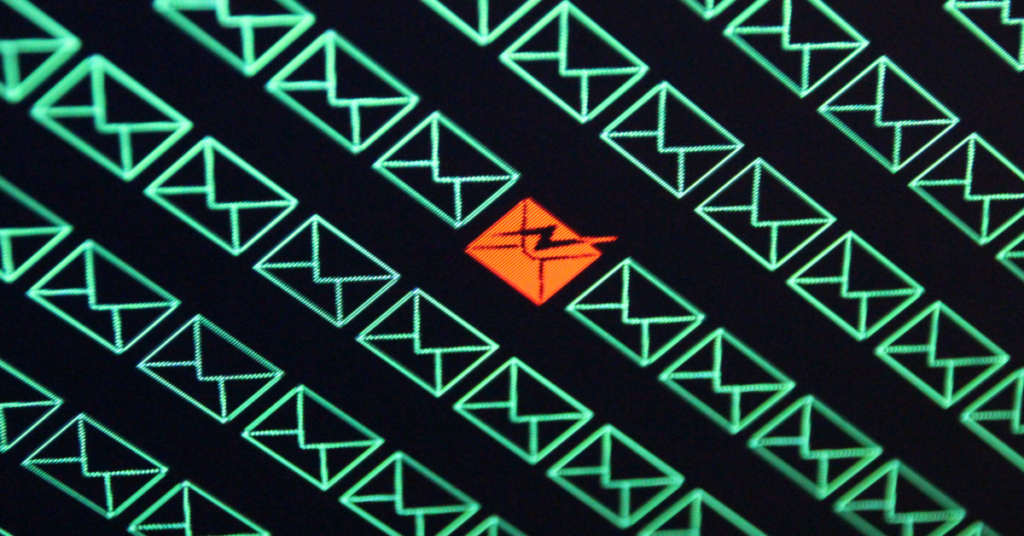Google Workspace: Data Loss Prevention Best Practices
Google Workspace is a set of productivity applications with over 3 billion users and 10 million paying customers around the world. As the storage of a massive amount of sensitive information, this cloud-based suite is a top security concern for businesses.
The risk of data breaches makes it crucial for MSP to implement data loss prevention (DLP) controls to prevent leaks within apps such as Gmail, Drive, Docs, Sheets, Slides and more. Let’s review how.
What Is DLP in Google Workspace?
In Google Workspace, data loss prevention is a combination of tools and policies that help organizations prevent the unauthorized disclosure of sensitive information by:
-
- Recognizing sensitive data: DLP scans documents, emails and files in Google Workspace apps for private and confidential information, including credit card numbers, social security numbers, passport information or other classified information.
- Enabling data protection controls: Based on pre-defined rules, DLP may block or warn users who are about to share sensitive data. With these rules, you encrypt information and audit access to restricted materials.
In 2023, Google announced a couple of new capabilities like new DLP controls to Gmail AI. However, DLP rules don’t scan certain elements (e.g., audio, video, comments), making data security even more critical.
Why Prevent Data Breaches in Google Workspace
Safeguarding sensitive information is crucial for your clients who rely on Google Workspace to run their business. Key reasons include:
- Reduce the risk of breaches: In 2023, the number of data compromise incidents increased by 78% from 2022, according to Statista. With DLP, you can help your clients better prevent these occurrences.
- Avoid regulatory fines: Data breaches lead to hefty charges under regulations like CCPA and HIPAA. Prevention measures help your clients avoid financial penalties while ensuring compliance with privacy rules.
- Improve client security management: DLP rules streamline monitoring across documents and files. When you set up controls, you spot and fix data exfiltration attempts faster, keeping your clients’ data safe.
Google Workspace Security Best Practices for MSPs
To maximize the effectiveness of Google Workspace data loss prevention, follow these five DLP best practices:
1. Enable Multi-Factor Authentication (MFA)
MFA implementation strengthens access control by requiring multiple forms of identification before a user can access any information. In Workspace, users typically sign in with their passwords and mobile phones, but you can set up extra verification methods to prevent unauthorized access in case one factor is compromised.
Plus, consider using monitoring tools to track multiple authentication failures, which could be an indication of unauthorized access attempts. According to our latest SaaS Application Security Insights (SASI) report, the alert for multiple authentication failures was the second most common medium severity notification on the accounts we analyzed. This alert suggests there may be an ongoing password spray attack occurring.
2. Track Sensitive Data Sharing
By setting up DLP rules, you prevent the unauthorized sharing of personal data, financial records or intellectual property. You can create rules to:
- Block sharing of customers’ personally identifiable information (PII)
- Detect access to financial data formats (e.g., 16-digit credit card numbers)
- Identify internal interactions with sensitive documents, emails or files
These rules reinforce your clients’ protection against errors and accidental leaks. According to Verizon, 68% of global breaches involve a non-malicious human action, such as falling victim to a social engineering attack.
3. Control Third-Party Access to Apps
Keep a list of all third-party integrations with your clients’ Workspace ecosystem, including:
- Productivity tools: Project management software, document signing tools and communication platforms.
- Marketing and sales software: CRM systems, email marketing platforms and lead generation tools.
- Analytics platforms: Data analysis software, reporting tools and data visualization dashboards.
- Custom integrations: Applications built to address your client’s needs and connect with Workspace data.
With DLP, you control how these apps access your clients’ data, reducing the risk of security vulnerabilities. You can also configure a message for users who try to install unauthorized apps and schedule regular scans to detect potential threats.
Discover how MSPs use cybersecurity alerts to detect SaaS breaches.
4. Monitor Compliance Violations
Data breaches can also damage trust among customers, partners and stakeholders due to compliance violations. MSPs should leverage:
- Logs and reports: Detail user activity related to sensitive data, showing who accessed the information and when.
- Rules: Identify and address violations as they happen.
- User behavior analytics (UBA): Identify unusual activities by users who may abuse their access privileges or have their accounts compromised.
5. Leverage SaaS Security Tools
DLP is a powerful Workspace resource but it’s even more effective when integrated with security solutions. Combining monitoring, alerting and remediation tools lets you actively ensure the security of the Google Workspace tenants you manage.
Tools like SaaS Alerts identify and notify you of potential threats in real time, such as unauthorized access attempts or unusual data transfers. The system triggers automated responses to contain the threat the moment it detects suspicious activity – expiring all session and preventing new login attempts. This comprehensive approach to client data protection actively minimizes the risk of data breaches and safeguards your clients’ information.
Supercharge Your Google Workspace DLP Efforts with SaaS Alerts
By using SaaS Alerts as your Google Workspace data loss prevention platform, you maximize security best practices to avoid breaches. Here’s how:
- Detecting malicious activities
- Sending threat alerts in real time
- Identifying and stopping data exfiltration
- Recognizing and blocking logins from unapproved locations
- Automating remediation of compromised accounts
- Creating activity reports on user behavior and attacks prevented
- Ensuring data confidentiality across Google Workspace apps
Request a demo and boost your clients’ Google Workspace security with SaaS Alerts.