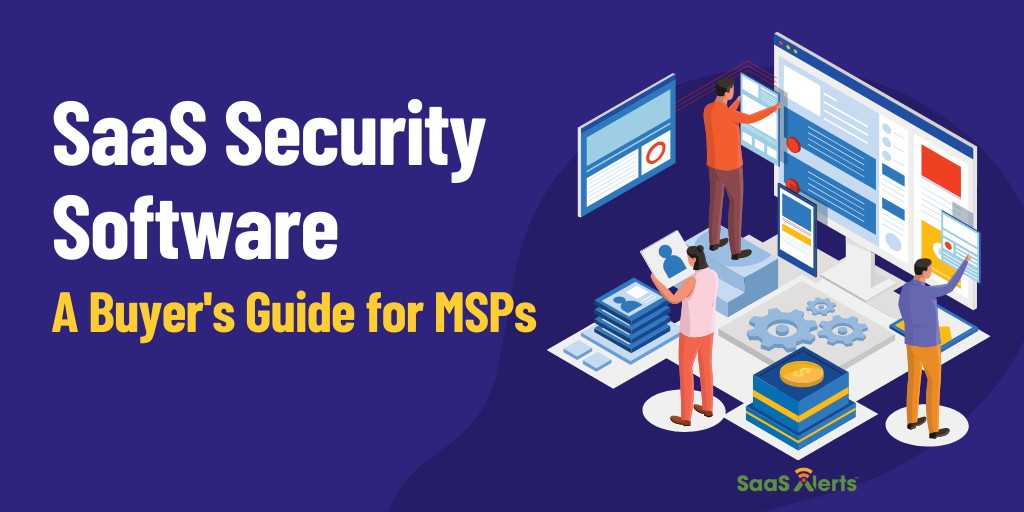Importance of Monitoring and Retaining Security Log Data
Without complete visibility into the what, why and where of a security event, it’s difficult for an MSP to prioritize issues and effectively resolve them. Security logs offer the context needed to understand what’s happening in your clients’ environment, enabling efficient resolutions and helping you make informed, data-driven decisions.
Let’s review the different types of logs and how they help protect your clients from vulnerabilities and optimize system performance.
What Is a Security Log?
A security log is a detailed record of events occurring within a computer system or network. They help identify potentially suspicious activity, troubleshoot problems and ensure applications are functioning correctly.
Detailed logs help identify user behavior and security risks by tracking:
-
- Successful logins and failed attempts due to wrong password or unauthorized access
- Major system activities like starting up, shutting down or unexpected crashes
- Modifications to system settings like user permissions or security roles
- Suspicious or abnormal traffic like IP geolocation data from an unknown location
- Potential network threats like unauthorized devices or malicious software
Here are the eight main types of security logs.
| Types of Logs | Definition | Examples |
| System logs | Record events related to system operations, performance and configuration | Startups and shutdowns, system configuration changes |
| Network logs | Capture events related to network communication, connectivity and traffic | Network connections (established or terminated), firewall alerts and blocked traffic |
| Application logs | Document events related to application usage, performance and security | Web server logs, file access, modification or deletion |
| Device logs | Report security-related activities of network devices | Intrusion detection alerts, antivirus scans |
| Authorization and access logs | Monitor attempts to access resources and their success/failure | Login attempts, access denials |
| Change logs | Track modifications made to configurations, systems or files | Software updates, configuration changes |
| Threat logs | Identify and record potentially malicious activity | Malware detections, vulnerability exploit attempts |
| Other logs | Provide information specific to network devices with specialized functions | Proxy logs, IoT device activity logs |
Why Do You Need to Monitor Security Logs?
By maintaining and analyzing log event records, you’re able to:
1. Prove Compliance with Regulatory Requirements
Many industries are subject to regulations that require specific security practices, including the implementation of logging. Non-compliance with regulations may result in fines, reputational damage and even legal action.
The Health Insurance Portability and Accountability Act (HIPAA), for example, mandates that healthcare organizations retain comprehensive audit logs related to electronically protected health information (ePHI) for at least six years. According to Compliancy Group, fines for HIPAA violations ranged from $15,000 – $1.3 million in 2023.
By maintaining comprehensive security logs, you:
- Provide proof of compliance with regulations.
- Facilitate audits thanks to having a record of events that is easy to retrieve and analyze.
- Have the necessary evidence following a critical security incident, supporting investigations.
2. Streamline Threat Detection and Incident Response
Security event log monitoring helps you detect and respond to cyberthreats more effectively. Logs reveal the signs of suspicious behavior that might go unnoticed if not analyzed effectively. Examples include:
- Unusual activity, such as failed login attempts in unexpected locations, access attempts outside of regular business hours or a surge in activity from a single user
- Unauthorized attempts to access sensitive data or restricted systems
- Suspicious file activity, like downloads, modifications or deletions of sensitive information
When a security incident does occur, security event logs help you formulate an adequate response by reconstructing the timeline and identifying affected systems. They also help gather forensic evidence for investigation purposes, revealing the culprit, the methods used and the extent of the damage.
Learn which indicators of compromise are most important for MSPs.
3. Enhance System Performance and Troubleshooting
Security logs also offer a wealth of activity and performance metrics, providing a better understanding of how systems are functioning. Regularly analyzing your logs:
- Reveals patterns that indicate bottlenecks or recurring issues within your systems
- Pinpoints the root cause of issues, helping you troubleshoot more efficiently, minimizing downtime
- Identifies potential performance problems before they significantly impact users or applications
4. Improve Decision Making
Continuously collecting security logs provides you with historical data about system activity and user behavior. This way, you can:
- Optimize resource allocation: Identify areas where resources are lacking or overtaxed, allowing for more efficient personnel deployment.
- Refine security policies: Analyze user behavior to identify potential vulnerabilities and make data-driven adjustments.
- Prioritize security investments: Understand which systems and data are most at risk, allowing for a more thoughtful approach to security investment.
- Reduce costs: Detect and remediate breaches more quickly. Faster resolutions minimize the business impact of downtime.
Best Practices for Pulling Security Log Data
Follow these best practices when managing, analyzing and storing client security logs.
Centralize Log Management
Adopting a central repository for individual logs simplifies data collection and offers a unified view of your security posture. This holistic perspective, achieved with SIEM tools or dedicated log management software, enables faster threat detection and more effective security operations.
Integrate Security Logs with the Software Stack
Integrating your log data with other security tools streamlines your security log monitoring, making analyzing events and generating security alerts for your team to action on more intuitive.
Unifying your data with existing software enhances security by:
- Improving threat detection: Correlating data from multiple sources with third-party security tools helps identify complex threats missed by individual logs.
- Enabling automated responses: Integrating all your log data into your workflows allows you to trigger automatic remediation.
Secure Your Log Data
Protecting your security logs is important, as they contain detailed information about system activities and potential threats. These logs can be altered or deleted if compromised, allowing a bad actor to cover their tracks and undermining your security efforts.
Here are three ways you can secure your log data:
- Implement encryption for logs to prevent unauthorized access
- Enforce granular access controls, only allowing specific individuals to view or edit
- Maintain regular backups of your logs to ensure availability in case of data loss
Monitor Security Logs with SaaS Alerts
SaaS Alerts monitors the event logs generated by your clients’ SaaS apps, giving you a unified, multi-tenant view of the most critical alerts and notifications. Our SaaS security platform:
- Tracks apps for unusual behavior and data breaches
- Integrates with applications like Microsoft 365, Google Workspace and more
- Unifies all your customers’ security alerts into a single view
- Creates tickets in your native PSA platform for streamlined responses
- Automates the remediation of compromised accounts
Discover how SaaS Alerts helps streamline your security event log monitoring. Request a demo.