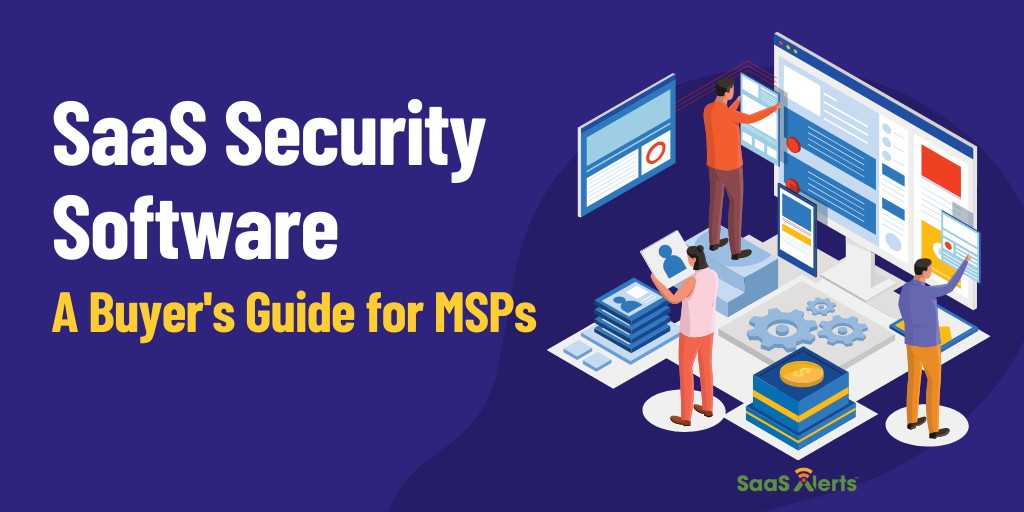MSP Automation: A Quick Guide
MSP automation simplifies the complex process of managing data threats and day-to-day operations. By automatically handling time-consuming tasks such as threat detection and remediation, you provide your customers with more efficient and proactive cybersecurity services.
With the volume of cyberattacks growing year over year (resulting in $12.5 billion in reported losses in 2023, according to the FBI), protecting your customers’ data while manually managing the never-ending stream of cybersecurity alerts can be overwhelming.
Let’s look at the ways MSP automation can enhance efficiencies in every aspect of your business and review how to integrate it into your current processes.
Why MSP Automation Is Important to Increased Security
As cyberthreats increase in both sophistication and frequency, relying on manual workflows leads to issues such as:
- Alert fatigue: The average security operations team receives about 11,000 security alerts daily (according to a Forrester study), causing critical threats to be missed.
- Human error: Mundane activities like system configurations are prone to mishandling, increasing the risk of threat exposure.
- Time management: Common processes like endpoint management consume valuable time and resources, reducing your ability to prioritize other tasks like optimizing customer networks and security configurations.
- Evolving threat landscape: Without quick adaptation to new threats, it becomes harder to maintain the vigilance and agility needed to effectively protect customers.
Additional Benefits of Automation for MSPs
A 2023 Kaseya survey revealed that 90% of MSPs consider automation a crucial technology for their business. On top of offering the benefit of increased security, automation:
- Improves efficiency: Streamlining manual processes increases productivity and smooths operations.
- Enhances decision-making: Accessing real-time data and insights on system performance and security threats improves your ability to make informed decisions.
- Saves money: Reducing the manual labor necessary for tasks like monitoring, patching and ticket resolution lowers your operational costs. According to a Salesforce survey, 59% of teams that embraced process automation reported up to 30% in cost reductions.
-
- Facilitates scalability: Allowing you to take on more clients without increasing your workforce adds flexibility, eliminating the burden of hiring more technicians as your client base grows. A report by the National Institute of Standards and Technology (NIST) on workforce demand revealed that the global shortage in the cybersecurity field alone was over 3.4 million in 2023.
- Boosts revenue: Freeing your team from repetitive tasks allows them to focus on higher-value business activities and expand service offerings, which can increase revenue.
MSP Processes to Automate
Here are four common processes you can optimize with automation:
1. Client Onboarding and Off-boarding
Automation tools improve new client onboarding by eliminating the manual administration involved in creating and managing forms, contracts and proposals. For example, you can use templates and automated workflows to prepare contracts for signing, send the contract to a customer for e-signing, provide timed reminders and file completed documents with minimal user intervention, making the process faster and more accurate.
Also, automation makes device provisioning and de-provisioning more intuitive by leveraging preset rules and procedures. This reduces the potential for human error and gets customers up and running more quickly, ultimately improving satisfaction.
2. Support Ticket Management
Automated ticket creation and routing ensures issues are directed to the appropriate team members. You reduce your response times using predefined rules to assess and assign tasks in seconds. This efficiency results in faster resolutions and improves customer satisfaction.
3. System Maintenance and Updates
With automated patch management, updates and system patches are deployed consistently and promptly across client environments. The system scans for available updates and automatically applies patches without manual intervention. This automatic process maintains security, ensures system stability, and reduces vulnerabilities by keeping all systems updated with the latest protections.
4. Monitoring and Remediation
Security automation tools that monitor for indicators of compromise and respond to threats in real time improve your ability to protect clients from data breaches. Here’s how:
- Proactive alerting: Monitoring for potential issues and generating automated security alerts allows you to address threats before they become critical, minimizing downtime.
- Automated remediation: Detecting and automatically resolving issues with predefined remediation actions mitigates potential business impact and ensures systems remain operational.
How MSPs Can Automate Processes
Follow these four steps to implement automation into your MSP:
5. Identify Inefficient Processes
The first step to implementing automation is mapping out each step of your current workflows, from client onboarding to daily operational tasks, and pinpointing bottlenecks and repetitive actions that consume excessive time and resources.
With an understanding of what to improve, you can:
- Prioritize your automation: By ranking your processes based on business impact, you ensure that you invest in automation that delivers the most value.
- Set clear goals: With specific, measurable goals for what you want to achieve through automation, you can better measure the success of your implementation and quickly identify any necessary optimizations.
6. Choosing the Best Automation Software for Your Needs
Your choice of MSP automation software depends on the specific goals you want to achieve and the range of services you currently offer or plan to provide your customers.
Here are the different types of software available:
| Type of Automation Software | Software Description |
| Remote monitoring and management (RMM) | Monitors client endpoints, networks and computers remotely |
| Professional services automation (PSA) | Manages MSP operations, including project management, billing and time tracking |
| Backup and disaster recovery (BDR) | Automates data backup and recovery processes to ensure business continuity |
| Patch management | Streamlines the deployment of software updates and patches |
| Security information and event management (SIEM) | Collects and analyzes security data from numerous sources |
| Configuration management | Maintains the consistency of IT systems and software configurations |
| Endpoint management | Simplifies the administration of end-user devices, including laptops and mobile phones |
| Accounting and invoicing | Handles the generation and processing of client invoices and payments |
| Service desk and ticketing | Refines ticket management, categorization and routing in a help desk environment |
| Workflow automation | Optimizes business processes by reducing manual intervention |
| SaaS security | Continuously monitors cloud-based applications and automatically remediates detected threats |
Read our guide to building a robust software stack for your MSP.
7. Integrating Tools and Creating Automated Workflows
Before integrating any automation platform into your stack, assess its compatibility with other software, so you can benefit from:
- Seamless operation: Integration with MSP tools smooths your data flow, minimizing disruptions.
- Scalability: Wide compatibility facilitates adding new tools and processes as your MSP grows and adapts.
- Cost efficiency: Reducing the need for additional software or custom solutions to bridge gaps saves you money.
- Future-proofing: Ensuring compatibility with future tools and technologies protects your investment, making you flexible to industry advancements.
Once you select the right tools to meet your MSP and customer needs, create custom workflows that address your current operational inefficiencies.
8. Improving and Optimizing Your MSP Processes
Consistently review your reports to ensure your automated workflows are performing well. Identify areas for improvement and optimize in real time, iteratively refining your processes and making continuous adjustments to enhance their effectiveness.
Automate Security Alerts and Remediation with SaaS Alerts
With SaaS Alerts, you simplify the process of monitoring SaaS applications by automating security tasks, reducing your workload, saving money and better protecting your customers.
Our SaaS security platform helps keep data safe from bad actors by:
- Automatically remediating security events as they occur based on customized rules
- Resolving critical issues such as impossible travel, data egress and events outside of approved locations automatically
- Locking compromised accounts when a breach occurs, helping minimize damage
- Terminating dangerous end-user file-sharing activity on behalf of your customers
Start your free trial and discover how SaaS Alerts enhances your MSP automation.